Overview of the Nikon D3300
The Nikon D3300 is a high-quality entry-level DSLR camera designed for photography enthusiasts. It features a 24.2 MP CMOS sensor, lightweight body, and EXPEED 4 image processor, delivering sharp images with vibrant colors. Ideal for beginners, it combines advanced features with user-friendly controls, making it perfect for capturing memorable moments with ease.
1.1 Key Features of the Nikon D3300
The Nikon D3300 boasts a 24.2MP CMOS sensor without an optical low-pass filter, ensuring sharp images. It features the EXPEED 4 image processor, 1080p Full HD video recording, and an 11-point autofocus system. The camera includes a 3-inch LCD screen, built-in pop-up flash, and compatibility with Nikon F-mount lenses. Its lightweight and ergonomic design makes it portable and user-friendly. Additionally, it offers a “Guide Mode” for beginners, helping them learn photography basics. These features make the D3300 an excellent choice for capturing high-quality photos and videos effortlessly.
1.2 Technical Specifications
The Nikon D3300 has a 24.2MP DX-format CMOS sensor and EXPEED 4 image processor. It offers ISO sensitivity from 100 to 12,800, expandable to 25,600. The camera supports continuous shooting at 5 fps and records 1080p Full HD video at 60fps. It features an 11-point autofocus system, 3-inch LCD screen, and SD/SDHC/SDXC card compatibility. The D3300 weighs approximately 410g and measures 124x98x76mm, making it both compact and efficient for everyday use.

Getting Started with the Nikon D3300
Unpack, charge, and insert the memory card to begin. Familiarize yourself with basic controls and settings for effortless photography. Designed for simplicity, the D3300 ensures great results immediately.
2.1 Unboxing and Initial Setup
Unboxing the Nikon D3300 reveals the camera body, 18-55mm lens, battery, charger, and USB cable. For initial setup, charge the battery fully, insert the memory card, and attach the lens. Ensure the camera is set to the correct language, date, and time. Familiarize yourself with the mode dial and basic controls. Power on the camera and navigate through the menu to customize settings. This setup ensures you’re ready to start capturing photos right away.
2.2 Charging the Battery and Inserting the Memory Card
Charge the Nikon D3300 battery using the provided MH-24 charger until the indicator turns green. Insert the battery into the camera’s base, ensuring it clicks securely. For the memory card, open the SD card slot on the side, insert the card with the label facing up, and close the slot until it clicks. Verify the card is recognized in the camera menu. Properly charging and installing the battery and memory card ensures the camera is ready for use, capturing high-quality images without interruption.
2.3 Basic Camera Controls and Buttons
The Nikon D3300 features intuitive controls designed for easy operation. The mode dial on top allows switching between auto and manual modes. The shutter release button, surrounded by the power switch, is used to capture images. The multi-selector on the rear enables menu navigation and image review. The ‘i’ button provides quick access to shooting settings, while the ‘INFO’ button displays camera information on the LCD screen. Additional buttons like the zoom in/zoom out controls and live view switch simplify functionality, making it easy to master the camera’s basics.

Shooting Modes and Settings

The Nikon D3300 offers various shooting modes, including Auto, Scene, and Manual modes, allowing photographers to customize settings like ISO sensitivity, aperture, and shutter speed for optimal results.
3.1 Understanding Auto Modes
The Nikon D3300 features multiple Auto Modes designed for simplicity. Auto Mode allows the camera to adjust settings automatically, while Auto Scene Selector detects subjects and selects optimal settings. Portrait Mode enhances facial features, Landscape Mode emphasizes wide-angle views, and Close-up Mode focuses on details. These modes are ideal for beginners, ensuring high-quality images without manual adjustments. The camera intelligently selects aperture, ISO, and shutter speed for various scenes, making photography accessible and straightforward.
3.2 Exploring Manual and Semi-Manual Modes
The Nikon D3300 offers advanced manual and semi-manual modes for creative control. Program Mode (P) adjusts settings automatically but allows customization. Aperture Priority (A) lets you set the aperture for depth of field control. Shutter Priority (S) enables manual shutter speed adjustment for motion effects. Manual Mode (M) provides full control over aperture, shutter speed, and ISO for precise results. These modes empower photographers to experiment with lighting, focus, and composition, unlocking the camera’s full creative potential for professional-quality images.

Menu Navigation and Customization
The Nikon D3300’s menu system allows easy navigation and customization. Users can adjust settings, personalize preferences, and access advanced features through a user-friendly interface, enhancing shooting efficiency.
4.1 Navigating the Camera Menu System
The Nikon D3300’s menu system is intuitive, allowing users to easily access and adjust camera settings. To navigate, press the Menu button, then use the arrow keys to scroll through options. The OK button selects items, while the back button exits menus. The menu is divided into sections like Shooting, Setup, and Retouch menus, each offering customization options such as ISO sensitivity, image quality, and auto-focus modes. This system enables quick adjustments for optimal shooting experiences.
4.2 Customizing Settings for Personal Preferences
The Nikon D3300 allows users to tailor settings to their preferences, enhancing shooting experiences. Customize button assignments, AF modes, and shooting parameters in the Setup and Shooting menus. Save personalized profiles for quick access. Adjust date/time, auto-off timers, and language preferences in the Setup Menu. Additionally, the Retouch Menu offers in-camera editing options like resizing and RAW processing. These customization options empower photographers to streamline workflows and optimize camera performance according to their unique needs and style.

Accessories and Additional Equipment
Enhance your Nikon D3300 experience with a remote shutter release, protective camera bags, and the Nikon Manual Viewer 2 app for easy setting adjustments.
5.1 Compatible Lenses and Accessories
The Nikon D3300 supports a wide range of lenses, including AF-P DX NIKKOR 18-55mm and AF-S DX NIKKOR 35mm f/1.8G. Accessories like external flashes, remote controls, and camera bags enhance functionality.
5.2 Using External Flash and Other Accessories
The Nikon D3300 supports external flashes, such as the SB-300 or SB-500, to enhance lighting in low-light conditions. To use an external flash, attach it to the hot shoe and adjust settings in the camera menu. Other accessories like remote controls, tripods, and camera bags can also be used to improve functionality and convenience. Ensure compatibility with Nikon accessories to maintain optimal performance and ease of use while capturing stunning images. Always refer to the manual for specific accessory settings and configurations.
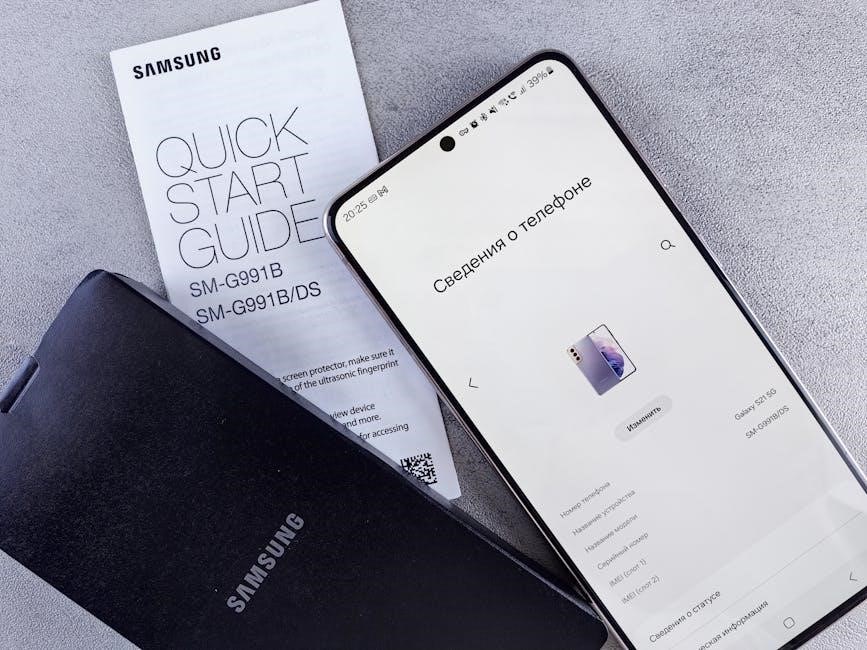
Troubleshooting Common Issues
Common issues with the Nikon D3300 include error messages, image sensor cleaning, and connectivity problems. Always refer to the manual for diagnostic steps or contact Nikon support for assistance.
6.1 Resolving Error Messages
When encountering error messages on your Nikon D3300, refer to the manual for specific solutions. Common issues include lens errors, memory card problems, or sensor cleaning needs. Restarting the camera often resolves temporary glitches. For persistent errors, check the manual’s troubleshooting section or visit Nikon’s support website for detailed guides and firmware updates to ensure optimal performance and maintain your camera’s functionality effectively.
6.2 Cleaning the Image Sensor
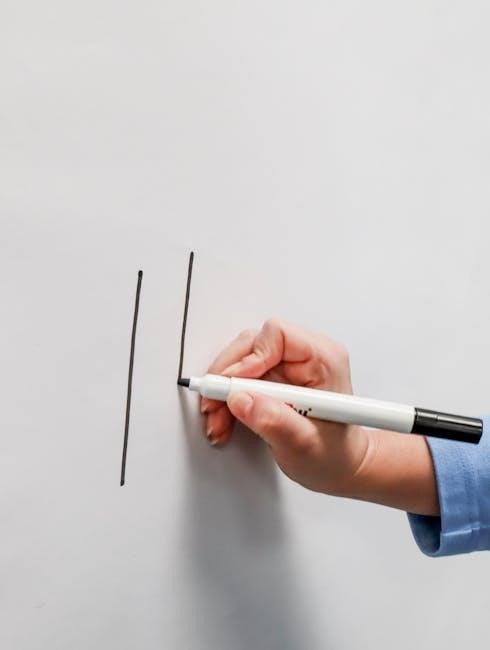
To clean the Nikon D3300’s image sensor, access the “Clean Image Sensor” option in the setup menu. Turn off the camera, ensure the battery is fully charged, and use a Nikon-approved cleaning kit. In a dust-free environment, manually clean the sensor using a swab or blower. Avoid touching the sensor surface and clean in one smooth motion. If stubborn spots remain, refer to the manual for detailed guidance or consider professional servicing to maintain image quality and prevent damage.

Downloading and Using the Nikon D3300 Manual
The Nikon D3300 manual is available as a free PDF download from Nikon’s official website and can also be accessed via the Nikon Manual Viewer 2 app.

7.1 Accessing the Official PDF Manual
To access the Nikon D3300 manual, visit Nikon’s official support website. Navigate to the “Manuals” section, select the D3300 model, and download the PDF. The manual is free and available in multiple languages. Ensure authenticity by downloading directly from Nikon. Additionally, the Nikon Manual Viewer 2 app offers mobile access to the manual, allowing users to reference it anytime, anywhere. This convenient option ensures that guidance is readily available for optimal camera use.
7.2 Navigating the Manual for Specific Information
The Nikon D3300 manual is organized for easy navigation, with a detailed table of contents and index. Users can quickly locate specific topics like camera settings, shooting modes, or troubleshooting. The PDF manual is searchable, allowing keyword searches for faster access. Additionally, the Nikon Manual Viewer 2 app provides a mobile-friendly format, enabling users to navigate the guide on-the-go. This user-friendly design ensures photographers can efficiently find the information they need to optimize their camera use.