Welcome to the ADE Optima Compact Instruction Manual. This comprehensive guide provides detailed instructions for installing, programming, and operating the Optima Compact system. It covers system features, daily operation, and maintenance to ensure optimal performance and safety.

1.1 Features of the ADE Optima Compact
The ADE Optima Compact is a versatile and user-friendly security system designed for efficient home or business protection. It features multiple programmable zones, allowing customization for different areas of your property. The system supports advanced user code setup, including master and user codes, ensuring secure access. It also includes a battery backup option, with support for 1.2Ah or 2.1Ah batteries, providing reliable power during outages. Additionally, the Optima Compact offers five digital outputs for integrating with external devices like communicators or diallers. The system is compatible with remote LED keypads, enhancing convenience. Built-in indicators and a speaker provide clear feedback and alerts. These features make the Optima Compact a robust and adaptable security solution for various applications.

System Installation and Setup
The ADE Optima Compact requires careful installation, starting with connecting terminals and wires to the control panel. Mounting the panel securely ensures proper system functionality and safety.
2.1 Connecting Terminals and Wires
Connecting terminals and wires is a critical step in setting up the ADE Optima Compact. Begin by ensuring all factory-fitted links are securely connected to the correct terminals, such as PA, BELL, and STB. Next, connect the speaker wires to the designated terminals, ensuring proper polarity to avoid damage. Refer to the wiring diagram provided in the manual for specific terminal assignments. Carefully route all wires to prevent interference or damage. After connecting, test the system to ensure all components function correctly. If unsure, consult the troubleshooting section or contact a certified technician. Proper connections are essential for reliable performance and safety. Always follow safety guidelines when handling electrical components.

2.2 Mounting the Control Panel
Mounting the control panel is essential for proper system functionality. Choose a location that is easily accessible yet secure. Use the provided screws to fix the panel to a sturdy surface, ensuring it is level and firmly attached. Once mounted, fit the top cover onto the base, aligning it carefully to avoid misconnection. Connect the speaker wires to the designated terminals, ensuring they are secure and not loose. Avoid obstructing the keypad or display for optimal user interaction. After mounting, verify that all components function correctly by performing a system test. Proper installation ensures reliability and ease of use. Follow the manual’s guidelines for precise mounting instructions and safety precautions.
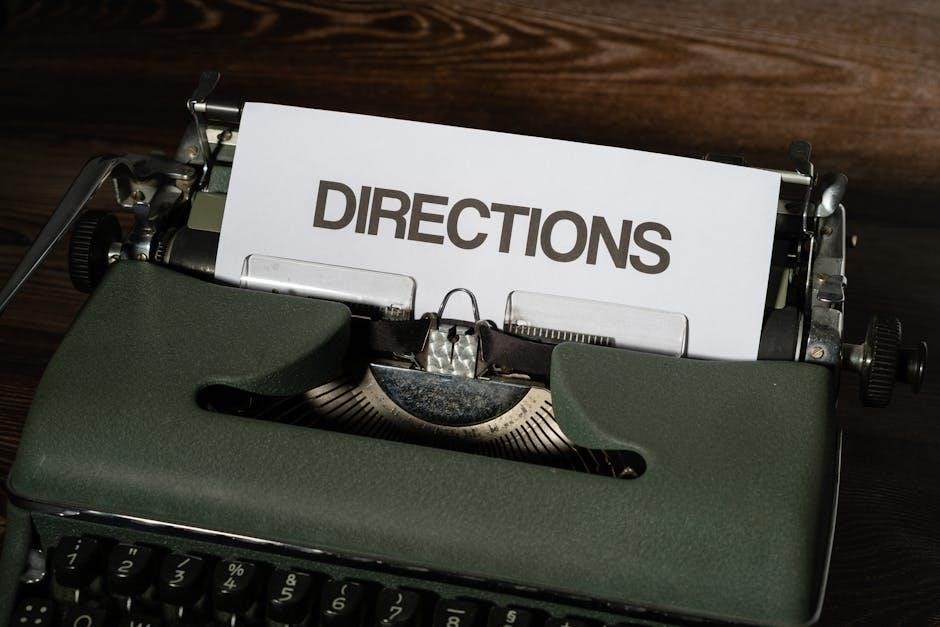
Programming the System

Programming the ADE Optima Compact involves setting user codes and configuring system settings. Enter a four-digit code to access programming mode. Navigate through menus to customize settings, ensuring all configurations align with your security needs. The system retains programmed data using non-volatile memory, ensuring settings are preserved even during power outages. Follow the manual’s step-by-step instructions to avoid errors and ensure proper functionality. Programming is straightforward, allowing users to tailor the system to their specific requirements efficiently.
3.1 User Code Setup
To set up user codes for the ADE Optima Compact, start by entering a four-digit code while in Day mode. The system will prompt you to confirm the code. Once set, this code grants access to programming and system operation. Additional codes can be created for multiple users, with options for engineer and duress codes. The duress code, if enabled, triggers a silent alert during emergencies. Ensure all codes are stored securely to prevent unauthorized access. After setting codes, test them to verify functionality. Refer to the manual for advanced code customization and security features. Proper code setup is essential for system security and ease of use.
3.2 Configuring Program Settings
Configuring program settings on the ADE Optima Compact involves selecting specific program numbers and adjusting parameters to meet your security needs. Start by entering your user code to access programming mode. Use the Prog button to navigate to the desired program number. Each program can be customized to define zones, time schedules, and system responses. For example, Program 1 typically controls basic arming and disarming functions, while others may manage advanced features like timed exits or zone-specific alerts. After making changes, press Save to store the settings. Ensure all configurations align with your daily routines and property layout. Testing each program is recommended to confirm proper operation and avoid false alarms. Proper configuration ensures the system operates efficiently and securely. Always refer to the manual for detailed guidance on advanced settings.

Operating the System

Operating the ADE Optima Compact involves understanding its modes and basic commands. Enter your user code to arm or disarm the system. Day mode provides unrestricted access, while arming enables security features. Use the keypad or remote controls for seamless operation. The system alerts you with tones and indicators during transitions. Regularly test your settings to ensure proper functionality and address any issues promptly for reliable security.
4.1 Understanding Day Mode
Day mode is the default state of the ADE Optima Compact system, providing unrestricted access without arming the security features. In this mode, users can freely move within the premises, and no alarms are triggered for routine activities. The Day indicator is typically illuminated, signaling that the system is in this non-secure state. To transition from Day mode to an armed state, simply enter your four-digit user code and press the appropriate button. This mode is ideal for when occupants are present and require full access without security alerts. It ensures a balance between convenience and protection, allowing seamless operation tailored to daily needs.
4.2 Arming and Disarming the System
Arming and disarming the ADE Optima Compact system is a straightforward process designed for user convenience. To arm the system, enter your four-digit user code and press the appropriate button. The system will initiate a countdown, allowing time to exit the premises before full activation. Disarming is equally simple: re-enter your user code to deactivate the security features. The system provides visual and auditory feedback to confirm its status. Proper arming and disarming ensure the security of your premises while preventing accidental triggers. Always ensure the system is disarmed upon entering to avoid false alarms. Regular testing and adherence to the manual’s guidelines are recommended for optimal functionality.

Maintenance and Troubleshooting
Regular system checks and battery maintenance ensure optimal performance. Clean sensors and connections to prevent malfunctions. Refer to the manual for troubleshooting common issues efficiently.
5.1 Battery Care and Replacement
Proper battery maintenance ensures reliable operation of the ADE Optima Compact system. The system uses a rechargeable battery, either 1.2Ah or 2.1Ah, depending on configuration. Regularly inspect the battery terminals for corrosion and clean them if necessary. Avoid deep discharges, as this can reduce battery life. If the system indicates low battery, charge it promptly using the provided charger or replace it with a compatible battery. When replacing, disconnect the old battery first and connect the new one securely to terminals BATT+. Always use the correct battery type to maintain system performance. Refer to the manual for specific replacement procedures to ensure safety and functionality.
- Check battery voltage periodically to prevent unexpected power loss.
- Avoid exposing batteries to extreme temperatures or humidity.
5.2 Troubleshooting Common Issues
Troubleshooting the ADE Optima Compact system involves identifying and resolving common issues promptly. If the system indicates a fault, check the keypad for error codes or LED indicators. Common issues include false alarms, system beeps, or keypad unresponsiveness. Start by verifying all sensors and connections are secure. Ensure the system is properly powered and batteries are charged. For persistent issues, review the event log to identify patterns. If a sensor is faulty, temporarily bypass it or replace it as needed. Resetting the system by entering your user code and toggling between modes can often resolve minor glitches. Always refer to the manual for specific error code explanations and solutions. If issues persist, contact a certified technician for assistance.
- Check sensors and connections for proper alignment and security.
- Verify power supply and battery status.
- Consult the manual for error code meanings.
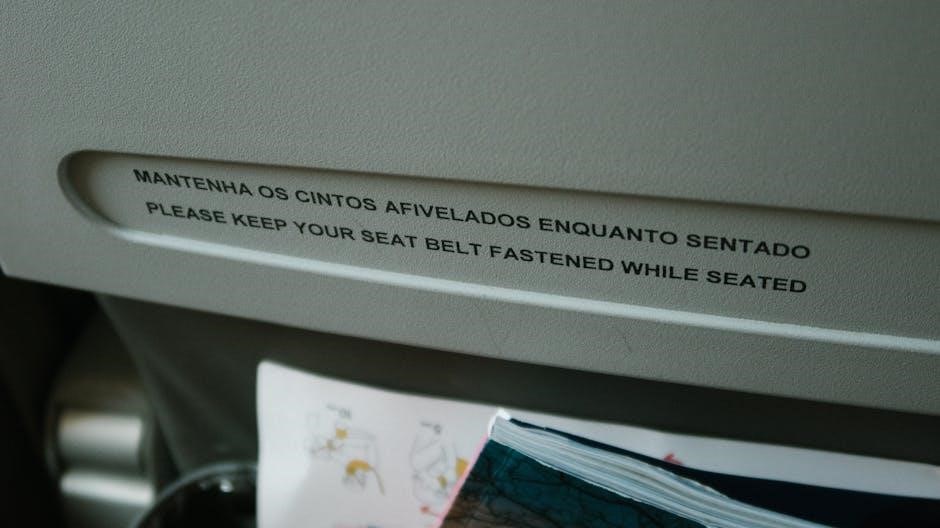
Safety and Compliance
Adhere to safety guidelines and comply with industry standards when operating the ADE Optima Compact. Proper installation and regular maintenance ensure system reliability and minimize potential risks.
6.1 Preventing False Alarms
To minimize false alarms, ensure proper system setup and user understanding. Verify all user codes and program settings for accuracy. Regularly inspect and maintain sensors and wiring to avoid malfunctions. Test the system periodically to ensure reliable operation. Educate all users on correct arming and disarming procedures. Keep the control panel and sensors free from dust or obstructions. Avoid placing sensors near windows or doors that may cause unintended triggers. Review alarm logs to identify and address recurring false alarm patterns. Ensure batteries are properly connected and maintained to prevent power-related issues. By following these guidelines, you can significantly reduce the likelihood of false alarms and ensure system efficiency.
6.2 Regulatory Compliance and Certifications
The ADE Optima Compact system adheres to all relevant industry standards and regulations. It is CE certified, ensuring compliance with European Union directives. The system is designed to meet local security and safety regulations, providing reliable performance; Regular updates and certifications ensure the system remains compliant with evolving standards. The Optima Compact is manufactured in accordance with ISO quality standards, guaranteeing durability and reliability. For specific certifications and compliance details, refer to the product documentation or contact ADE support. The system’s design and functionality are continuously monitored to ensure adherence to regulatory requirements, providing users with a secure and trustworthy solution. Proper installation and maintenance are essential to maintaining compliance and certifications.